Project Tracker: Accelerating Consultant Hiring & Project Engagement
Designing a more efficient way to hire consultants and manage projects
Catalant provides a platform for people to seek out and hire freelance consultants for various projects spanning many different industries.
Primary user
Business employees who we refer to as "project owners." (e.g., a Director at X company who wants to outsource a project to a freelancer on Catalant's platform)
Use case
Project owners use Catalant to browse and identify the right consultants they want to hire for their projects. However, it has not always been easy to track the hiring process of the project or the project when it is ongoing.
Problem
Our platform gave no visibility into the progress of a project, making it extremely difficult for project owners to complete projects on time.
Goal
The goal of this project was to create project trackers so project owners could identify & monitor progress within seconds and drive action across all stages of the project.
My Role
I owned this project and lead the design– from user research, concept, UX, and UI design. I had a design mentor during this project 1 Product Manager that I worked with on concept and helped push this live on the platform.
Category
Product design
Year
Fall 2019
Tools Used
Sketch, InVision, Miro
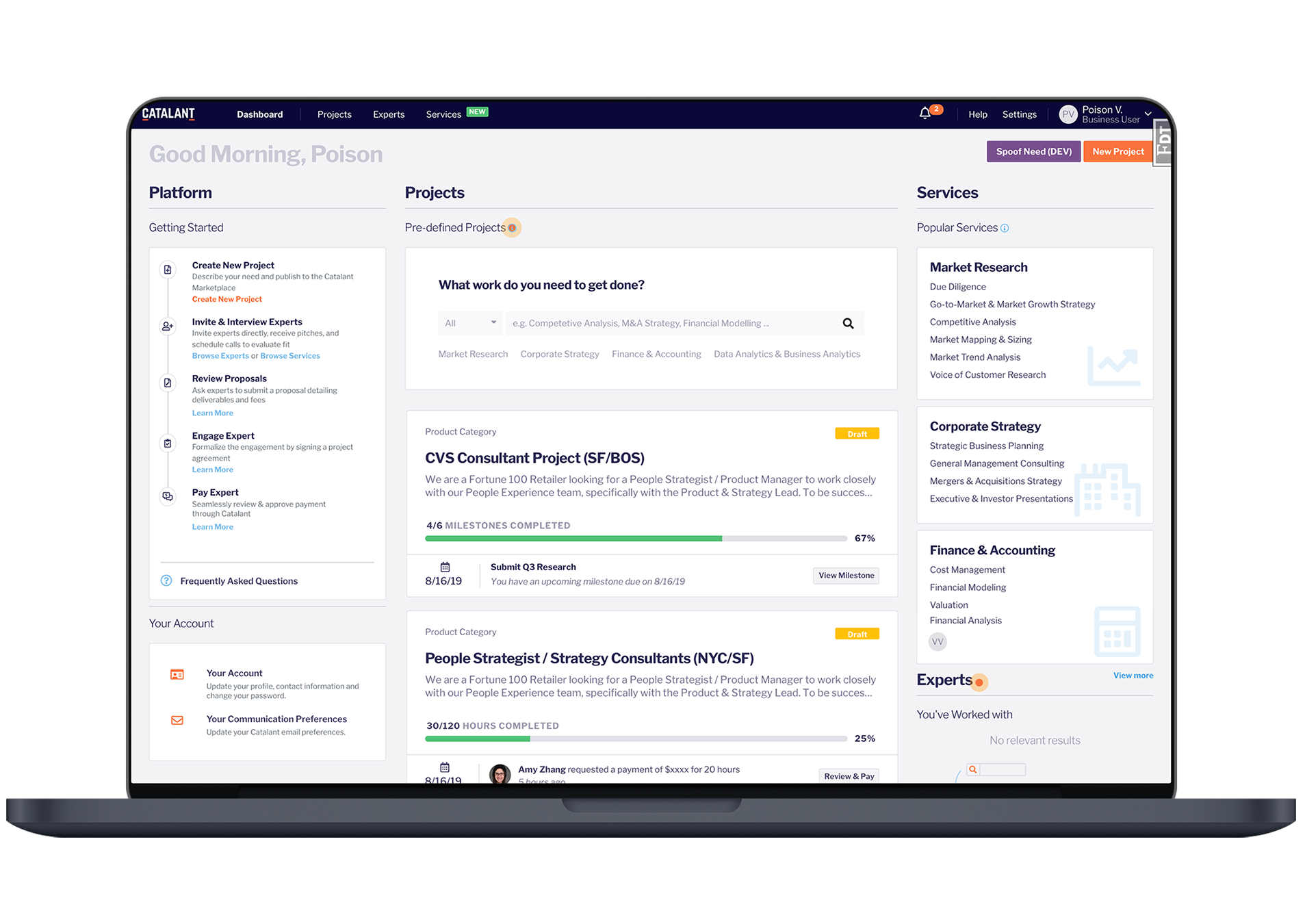
THE PROBLEM
Project owners have difficulty visualizing progress and knowing the next steps, preventing them from moving forward in the project process
This dashboard is the first thing project owners see when they sign into their account, yet there was no indication of how far along they were in the interviewing process or while the project was on-going.
Because of the lack of information, many project owners quit mid-way through the hiring process or were not very responsive during an on-going project. There was not a way for them to quickly identify where they were and what actions they needed to take in order to move along the project timeline.
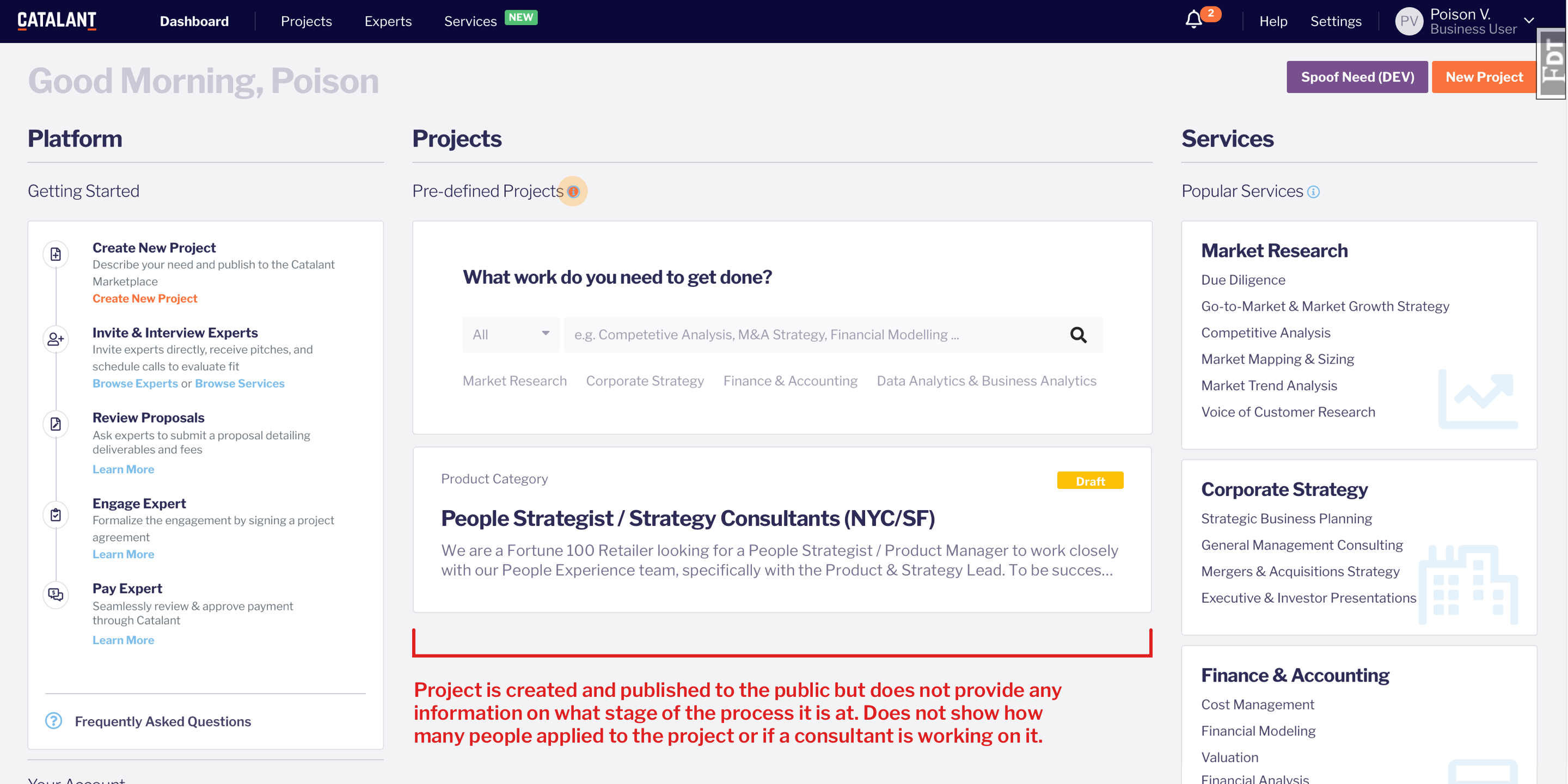
THE SOLUTION
We created the hiring and engagement tracker, so project owners can identify & monitor progress within seconds and drive action across all stages of the project
1. The Hiring Tracker
The hiring tracker was broken down into 4 main steps, where each step would help project owners visualize where exactly in the hiring process they were and what actions they needed to complete to move to the next step until a consultant is chosen and signed on to the project.
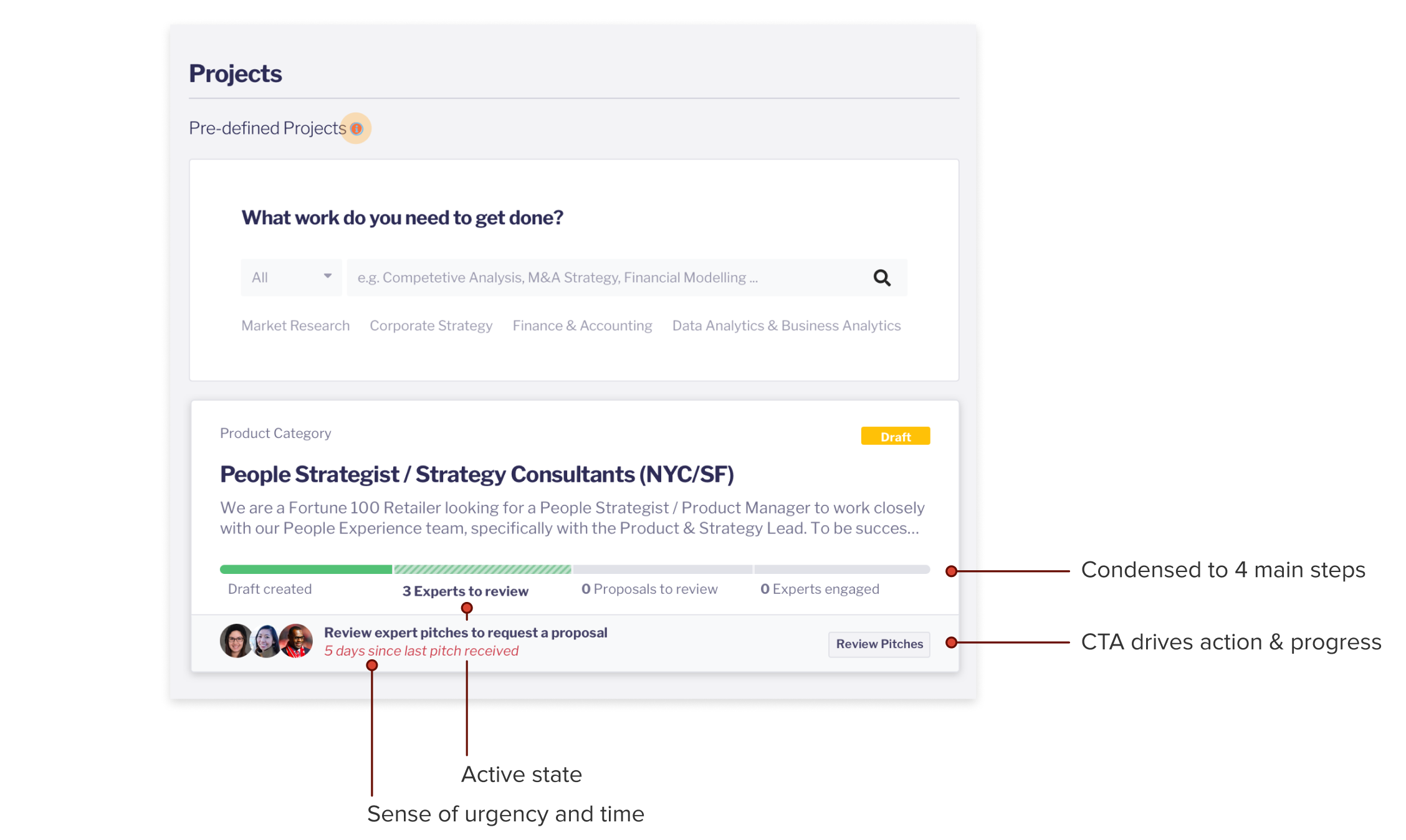
2. The Engagement Tracker
After that job contract is signed, the consultant is ready to start working. The engagement tracker also helps to push project owners to visualize their project processes and drive them to complete or do some sort of action.
There are two types of engagement trackers:
1. Milestone (deliverable-based)
The project owner will give consultants a series of milestones they need to complete throughout the project. This is a way for the project owner to see the progress directly from the dashboard.
2. Payment (hours based)
The project's progress is illustrated based on whether the project owner user has paid the consultant for the number of hours they worked a certain period of time.
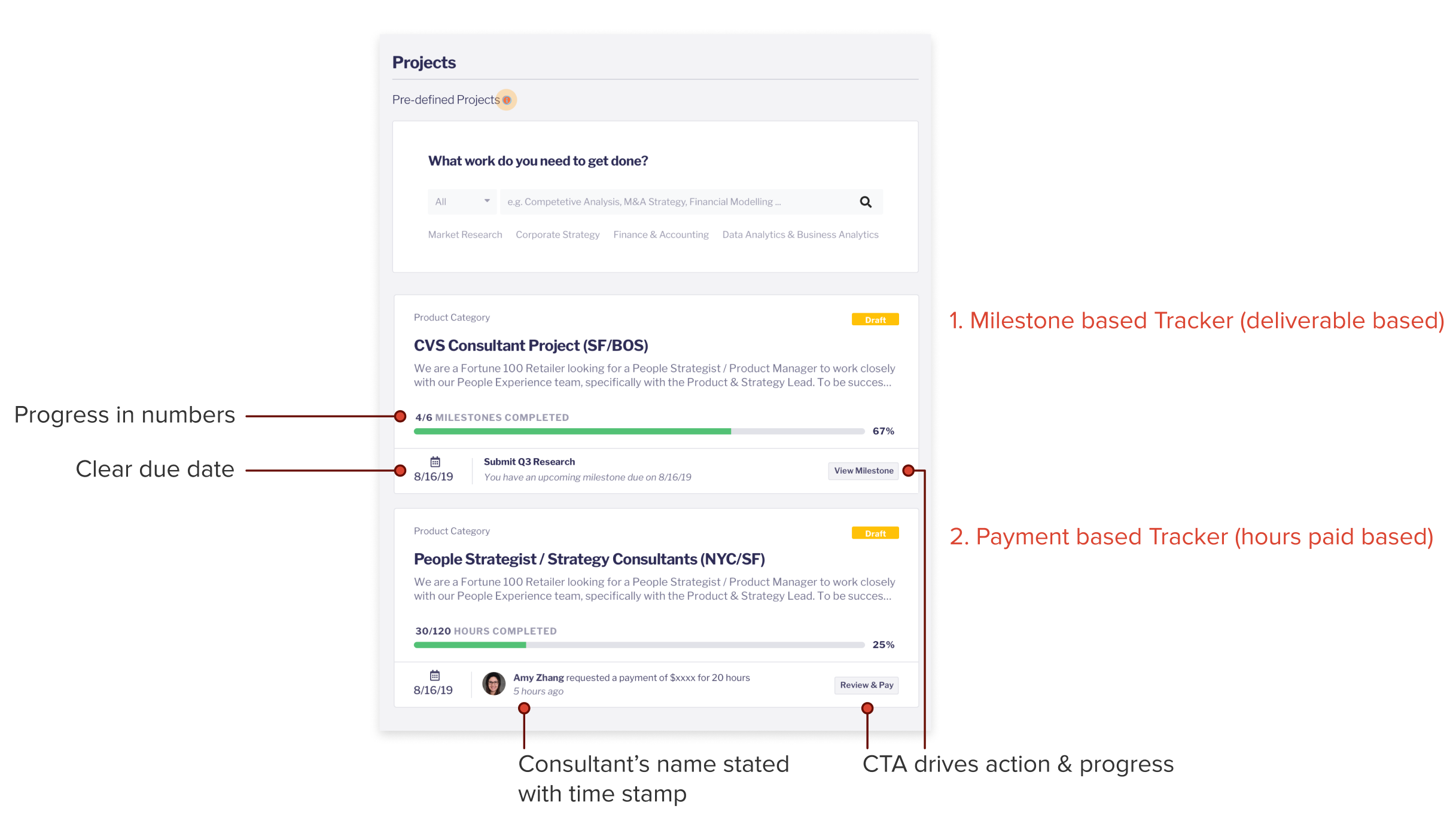
MY PROCESS: THE DISCOVERY
Getting insight from the Customer Success team helped us understand the pain points of our users & existing business context
Due to company circumstances, I was not able to directly speak to project owners, but here are some direct quotes project owners sent to our AE team through emails, as well as quotes from the internal team as well used to validate this need. Here were some of the re-occurring statements:
Project Owners
“I just created my project. I have no idea what the next step is but I need a consultant ASAP.”
Sales/AE Teams
“We are seeing a lot of inactivity and dropout on our platform because the project process is unclear”
“I have 5 ongoing projects, and it’s hard to see the recent progress of them on my dashboard.”
“How do I access the list of my applicants?”
“We spend a ton of effort emailing them back and forth... wasting time.”
“We have to handhold them through the whole thing. Wish there was some sort of “nudge” factor on the platform to encourage them to progress by themselves”
Defining the user and business goal
As a project owner (user), I want to know where I am in the project journey and be given the tools to push my projects to completion.
For Catalant (business), Sales/AE teams want to spend less time manually guiding project owners and condense the sales cycle. This is so they can close deals more efficiently.
MY PROCESS: THE STRATEGY
Consolidate stages of the hiring and engagement process to be easily digestible and provide actionable moves for each stage
Phase 1: Map out each step of the project process from creation to completion
Using the Jobs-to-be-done theory, my design partner helped me extract the steps of the project process from creation to completion, listing the actions, pain points, and desired outcome of each stage. There were 2 main goals this map aimed to:
1. Streamline the customer journey- focus on dividing their experience to smaller steps
Focus on dividing project owner experience into smaller, more digestible steps
2. Identify knowledge gaps
Where do we want to learn more? How well do we support our customers? What are our platform's strengths and weaknesses?
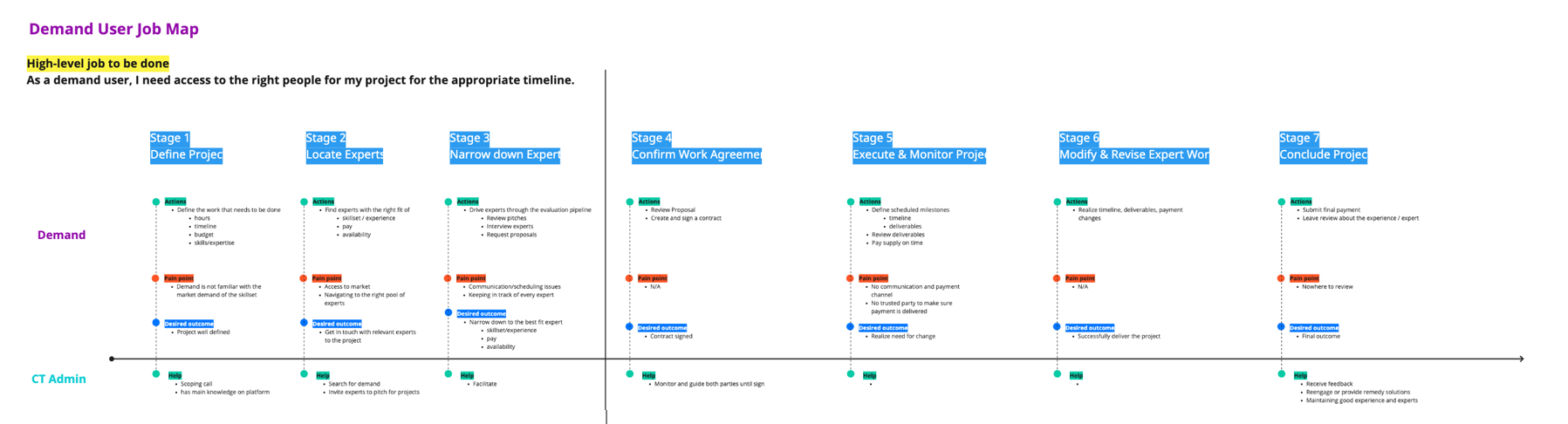
(CT Admin is from Catalant's customer success team that will typically do supportive actions for the project owner while the project is on-going.)
Phase 2: Condense and narrow down the stages of the hiring process to be easily digestible for project owners
From the extended job map above, the hiring process was narrowed down to 4 steps: project creation (Stage 1), reviewing pitches & reviewing proposals (Stage 3), and consultant engaged (Step 4).
"Step 2: Locating experts" was made to be an actionable item under project creation to reduce information overload on the progress bar.
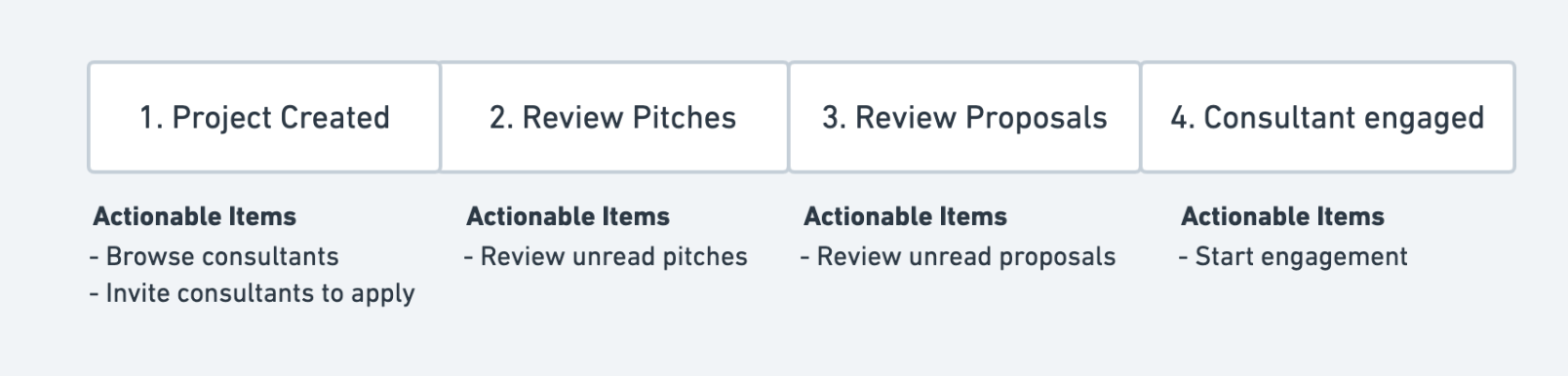
Phase 3: Transform the engagement process to task-based progress
The engagement tracker was a bit different from the hiring tracker because the project owner will be managing and monitoring the project.
Because of this, Stage 5: Execute & Monitor Work and Stage 6: Modify & Revise Work was implemented as a check-list, based on whether a milestone or a payment was overdue or on-track. If something was over-due there would be the next steps to solve the issue.
MY PROCESS: DETAILS
Less is Better – Developing tracker UI
1. Hiring Tracker
- The UI of the first iteration was a bit too Excel-like, I found after getting feedback from my team. It was a bit too busy with too many colors (the intense blue background, the orange numbers).
- I started to simplify my design by designing something that actually looked like a progress bar, and got rid of the distracting background. I realized that less was better, and I did not necessarily need to title the current stage because the tracker already provided information on which stage was active.
- The "nudge" factor on this tracker was displaying the number of days since the last action was taken. It will always be in red to give a sense of urgency.
- I decreased the height of the tracker to avoid taking up too much space in the project card. I changed the color of the tracker from blue to green because green indicated "activeness". It was starting to get information overloaded with the long list of consultants under each project card. This would make the card way too tall and crowd the dashboard.
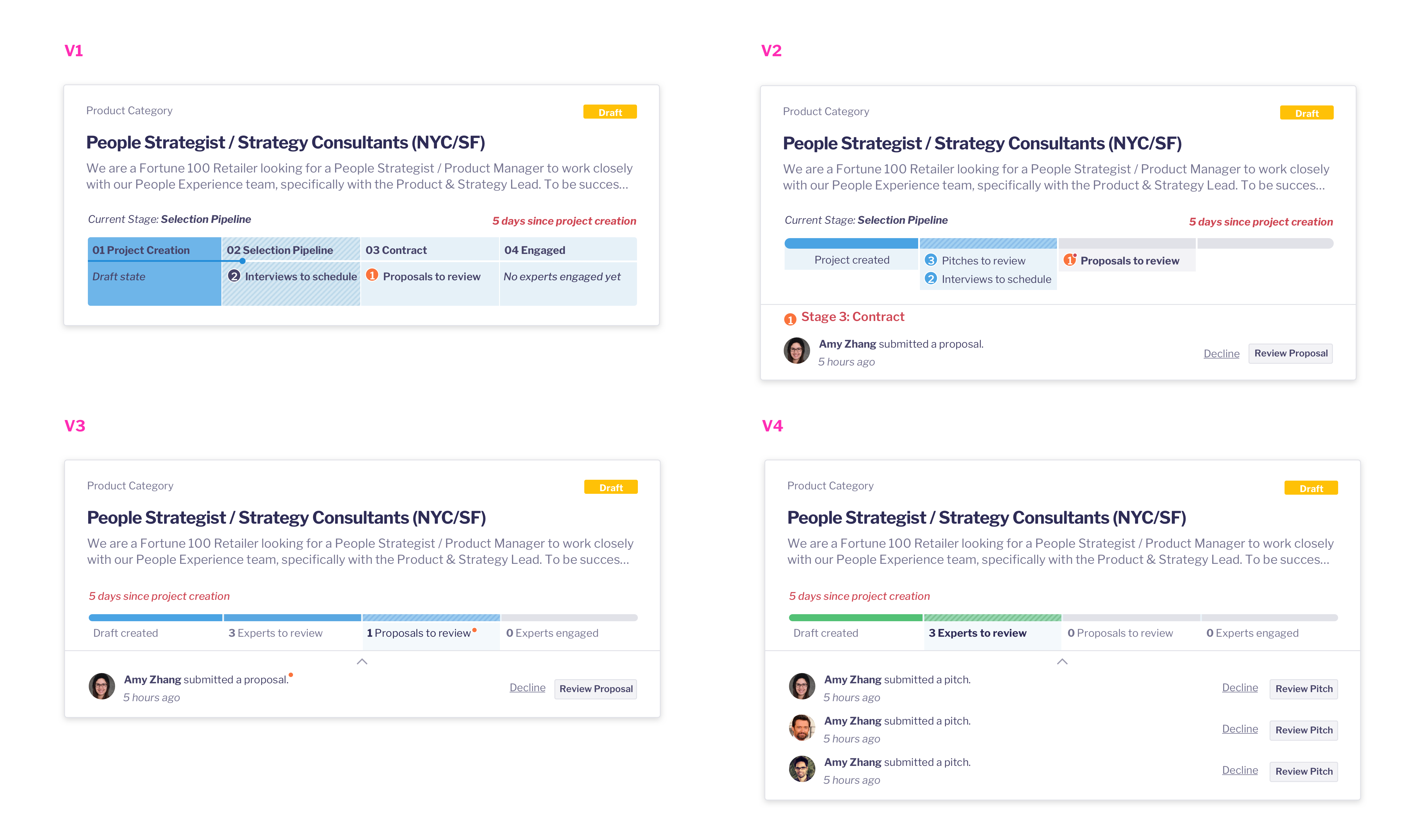
2. Engagement Tracker
- I started with the milestone engagement to lay the foundation for both types of engagement trackers. I researched different types of task-orientated apps to see different designs of checklists, which inspired this design.
- I wanted to make the information as simple and straightforward as possible, so I only included what was necessary: a date, the title of the milestone, and a CTA button.
- The iterations below consists of playing around with the layout of this information.
FINAL PRODUCT
Identify & monitor progress within seconds and drive action across all stages of the project
1. Hiring Tracker
All stages of the hiring process are displayed on the tracker with a CTA for the next steps. Project owners will be able to immediately start browsing for consultants, review pitches, review proposals, and ultimately sign on a consultant and start the project.

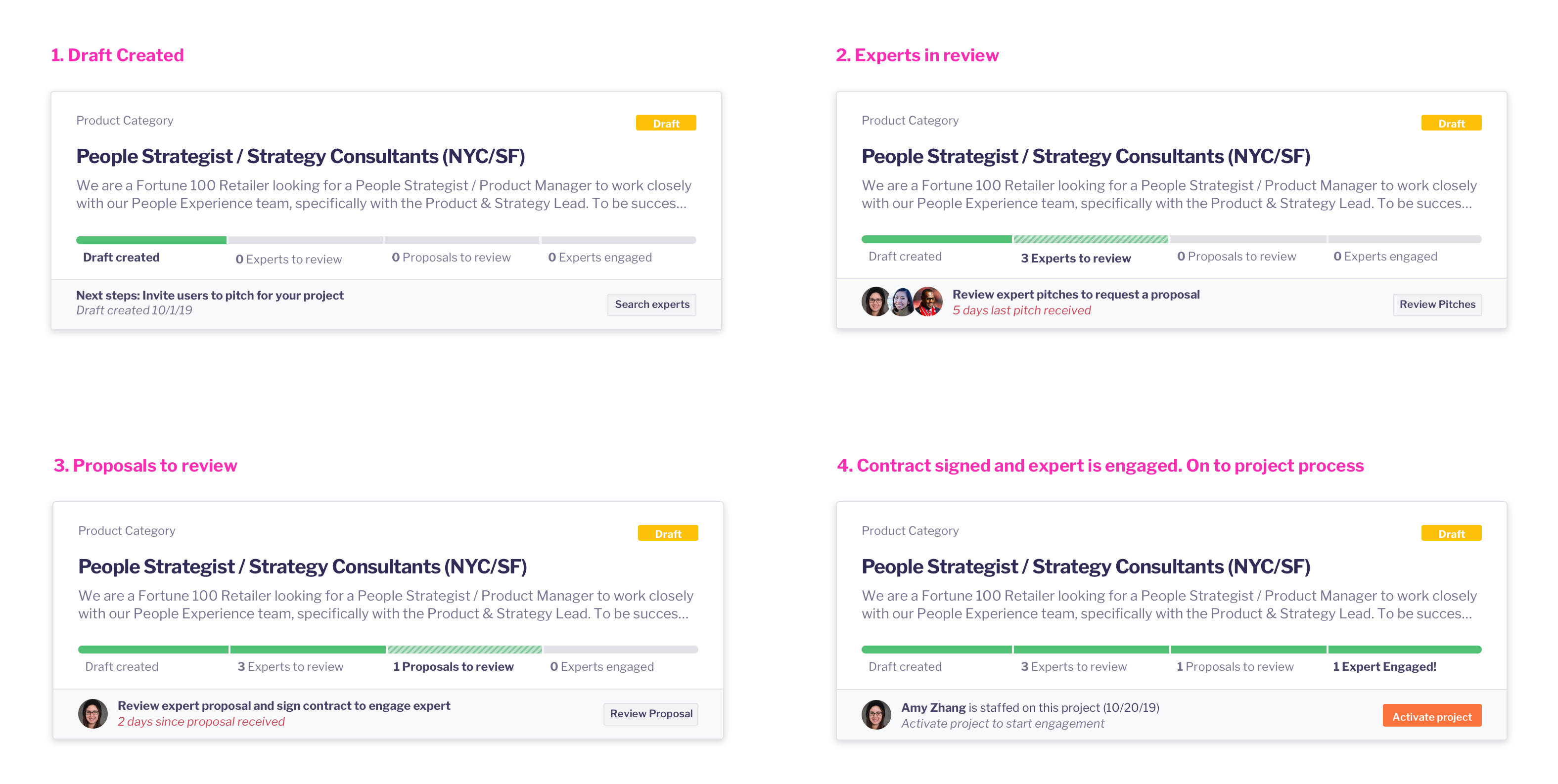
2. Engagement Tracker
Project owners will be able to efficiently monitor the engagement process and act immediately on tasks that are over-due or need to be finished. Below is an example of the milestone tracker:

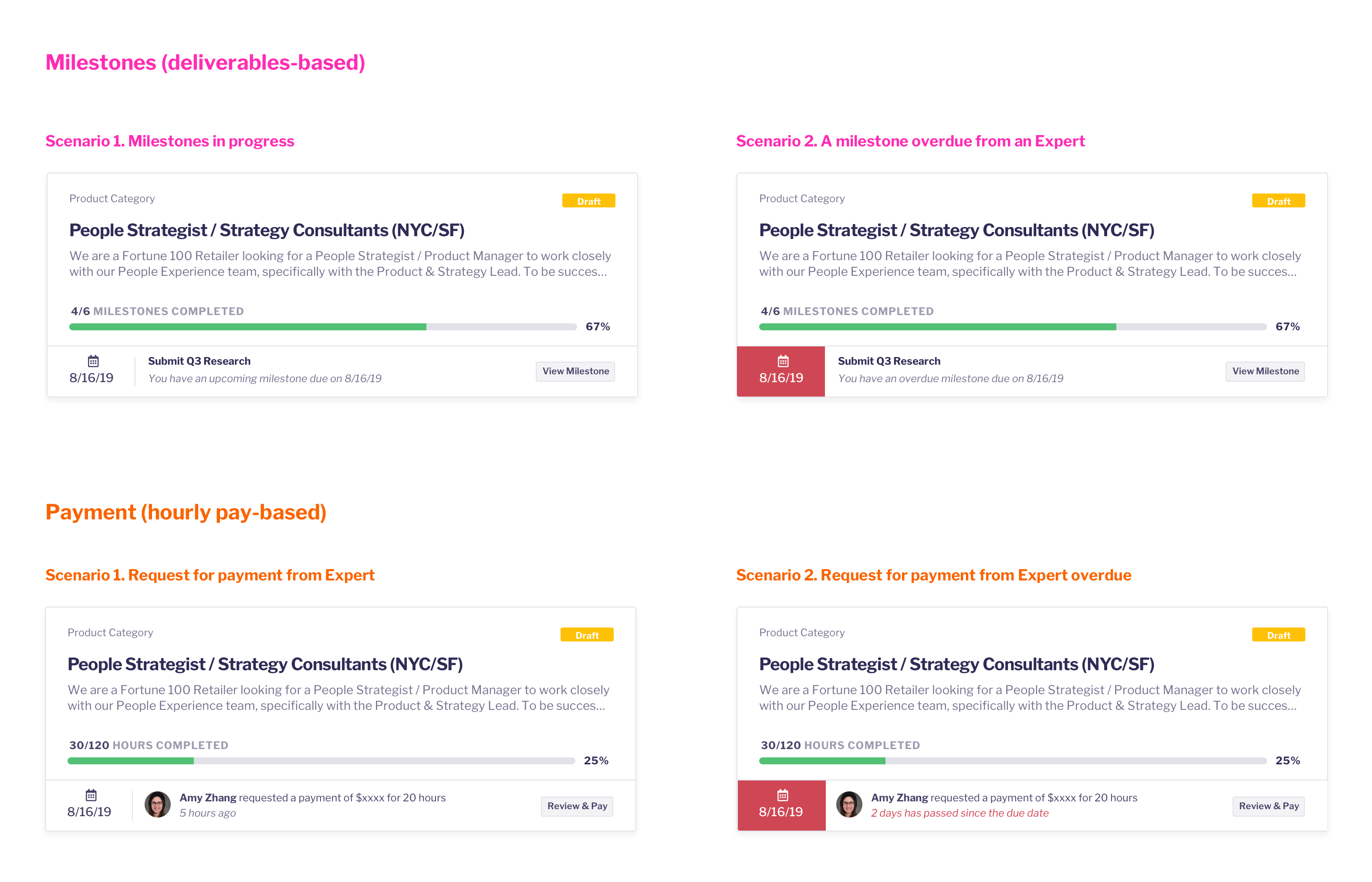
RESULTS
Qualitative
Because the company did not have systems in place to gather real metrics and data, I checked it after the feature shipped out to see if we could qualitatively measure success. Here are some direct quotes from my product manager and the customer sales manager we worked with for this project
“Qualitatively speaking this was a big hit across both internal and external users because it provided more transparency into the Catalant process. Your work was also the foundation for the next iteration of progress trackers that we're currently working on now.”
- Eric Flores, PM
“The project tracker feature led clients to better understand where they were in the process of their projects, especially if they were managing multiple opportunities at once.
This led to more client-driven organic action, rather than our sales team manually having to nudge clients to make a next move. Clients had greater visibility into the progress of their opportunities on the Catalant platform.
Anecdotally, I'd have to say clients understood the process better. It's probably most comparable to other e-Commerce workflows like TurboTax or even requesting quotes for insurance on GEICO, etc. It helps the user understand how far into the process they are and how much work is left to go.”
- Dan Fitzgerland, Sales & CS Manager
Quantitative
If we did have the ability to gather metrics/data, I would have loved to see:
- If there was a decrease in percentage of emails sent out to customers with screenshots/instructions
- Average time of a user going through the workflow now vs. before tracker
- The click rate of users interacting with the tracker